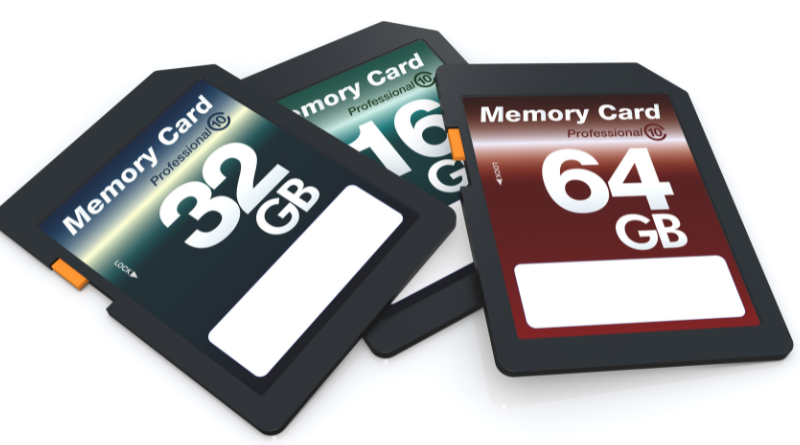We need apps in our phone for fufilling different kinds of needs, and everybody loves things that are FREE! So here are 10 of the best free Apps you should definitely have in your phone.
Thank you for reading this post, don't forget to subscribe!1. SnapSeed
It is one of the best if not best photo editing app you’ll come across on internet. It is manufactured by Google itself. It has all the basic photo adjusment features like Brightness, Contrast, White balance, Highlights, etc. It also has some advanced tools as well, such as curve adjustments so that you can adjust brightness and contrast within the photo. The coolest tool is the perspective tool which warps the image in such a way that makes the image look like you took the photo from a certain angle & it fixes the cropped edges too. And also it has a ton of pre-made filters as well that you can use.
2. Flow
Flow is an app made by Amazon. It is basically a glorified Barcode Scanner but can definitely be used in certain situations. What you do is, you point the camera at the Barcode of some product and can look up it’s price on Amazon. You can look up products this way back to back and this app makes the list of these products. It helps alot when you’re at a store looking to buy something you can use this app to compare the prices on Amazon.
3. Google Opinion Rewards
It’s an app by Google where occassionally they ask you some survey questions and in exchange they give you Google Play Credit. For example you may answer 2 Multiple Questions and get 50 cents worth of Google Play Credit in return. It’s not like you can get alot from it but it can add up over time. You get the credit for free, so when you come across some paid app, you can use up this credit for purchasing your desired app.
4. Mr. Number
This is a cool app for identifying and blocking potential scam or spam phone calls. It gives you multiple options for filtering your phone calls, as there are certain known scams, hidden callers, suspected scams etc. Another useful feature is that when you receive an unknown call, you can look up in this app information provided by other Mr. Number users about this number. For example, other users may have stated that it isbe a credit card caller or scam.
5. Feedly
It’s a news app, which will give you any news stories or articles from any news sources you choose to be in your feed and in addition you can use the Feedly.com website as well. You can use groups for different categories of news like technology, science, etc. So you don’t have to search multiple websites for news, you get it all in one place.
6. Parallel Space
It allows you to clone apps on your phone and then run separate instances of them. For example you want to have two different Snapchat accounts, one as a public account and the other as private account. you can have two Snapchat icons on your phone, one will be Snapchat and the other Snapchat+. Snapchat+ is the clone of Snapchat through Parallel Space, in that way you can have two Snapchat accounts and can run them both at the same time. You don’t have to log out from one account to log into anothe one.
7. Google Trips
This is a relatively new Google app that helps you in planning trips. You enter the city you want to visit and it will give you information regarding; things to do, places to eat, transportation options. It will also tie in with your Google account so if you have any hotel reservation it will see that and will give you information about other options as well. And will compare the costs and benefits. Ofcourse, you can use it to google in your own city if you want to explore some new places.
8. Google Keep
It may have already been pre-loaded in your mobile phone, but if you’re not using it you’re missing out on alot. It helps you take notes, you can write text and put in photos or videos as well. You can also set reminder time on it so it will send you notification on that pre-set time for you to take notes. The best thing about it is that it syncs everything to the cloud through your google account. So you can access all your notes through any device.
9. Authy
Authy is an excellent app for two factor authentication codes, you should be using two factor authentication on any sites that allow it. How it usually works is, on any site that supports it, you enable two factor authentication so anytime you wanna log in from a new computer, or even anytime you log in you not only have to write the password you also have to type in the rolling code from a code generator app like Authy. It allows you to backup you code token encrypted so if you lose your phone or any such things, you don’t have to set up everything all over again. So no hacker can access your accounts as long as they do not have access to you mobile phone.
10. Cam Scanner
Very useful app for when you have to scan or need to take a picture of your document but you don’t have to go through the hastle of scanning it through your scanner. When you use this app to take a picture of your document, it crops and fixes it so well that it looks like it’s scanned and on black and white images it will remove the background too.