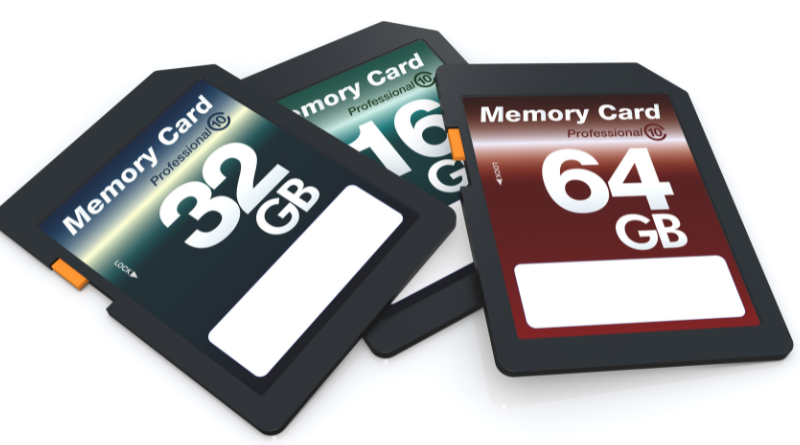واٹس ایپ کا پانچ خامیاں
Without doubt, WhatsApp can be considered the biggest messaging mobile app with 700 million active users.
Many app users had been demanding a desktop version of WhatsApp for a petty long time. This would enable them to stay in touch with their social and personal life, even without their smart phones.
For this reason, WhatsApp has released the long awaited web version. The users of this app are extremely limited and not everyone can use this app.
5 Flaws in WhatsApp Web Version
Without doubt, WhatsApp can be considered the biggest messaging mobile app with 700 million active users.
Many app users had been demanding a desktop version of WhatsApp for a petty long time. This would enable them to stay in touch with their social and personal life, even without their smart phones.
For this reason, WhatsApp has released the long awaited web version. The users of this app are extremely limited and not everyone can use this app.
1.Does not support Apple iOS
The transmission of messages between the web version and smart phone version of WhatsApp is dependent on the servers. The service does not support Apple devices as of now. According to WhatsApp, they are currently unable to provide the iOS users with the web version service. This is because of the limitations of the Apple platform.
All internal reports point to the fact that the future might see a web version being introduced for the Apple iOS. But for the time being Apple iOS users will have to make do with the smart phone service, even if they are sitting in front of their desktops.
2.Internet connectivity for smartphone is must
You will be able to send and receive messages through your browser only when you have connected your smart phone with the WhatsApp web client through the QR code Image.
Although, if your smart phone becomes deprived of the data connection or runs out of charging, then its web version also goes offline. To use the web version, it is necessary to keep the smart phone connected to the internet.
3. Only Works with Google Chrome
The web version of WhatsApp only works with Google Chrome. So, if you are used to working with FireFox or Internet Explorer, then you will not be able to use it.
Another problem emerges at the receiving end. Even though you might be using Google Chrome, but if the receiver is not using Chrome, then he will not be able to receive the messages, thus rendering the service useless.
WhatsApp have said that only Google Chrome can cope with this technology efficiently.
4.No Contact Blocking
To block users, you will have to use the mobile application of WhatsApp. The service is laden with spam messages, and the only way that ca be coped with is through blocking. Unfortunately, the web version does not support the blocking feature.
5.You cannot create or Exit a Group
You may send or receive messages in a group. But you will not be able to create or exit an already created group while using a web version.